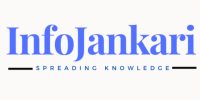Now, the entire Employee Provident Fund Services can be operated online. You can withdrawal, check EPF balance, etc using UAN. UAN makes your PF loan application easy and you no more need employer’s help for many PF-related works.

What is UAN Number?
Universal Account Number (UAN) is a unique 12-digit number allotted to every PF contributor (Employee). The UAN is generated and authorized by the Employee provident fund organization and Ministry of labor and employment, Government of India respectively.
No matter how many jobs you switch, your UAN will remain the same. Your every EPF account or new member ID can be linked to UAN easily and makes the process of switching jobs and transferring PF accounts simple.
UAN Offers
- All EPF member IDs under one roof i.e UAN
- Simple and easy EPF transfer.
- Easy withdrawal
- Easy EPF statement access
Why is UAN important?
As The EPF services are digitalized now and all the services are offered online, the UAN is mandatory for all the EPF contributing employees to avail the facilities and information of the EPF. UAN saves you time and effort for the EPF services like EPF withdrawal, EPF transfer, EPF passbook access, etc. The UAN can be obtained through the employer or directly from the EPF official portal.
How to know your UAN Number?
As discussed above, you can get your UAN either through your employer or from the direct official portal of EPF. Let’s have a look at the process of both of the options.
1. Know your UAN through Employer
Generally, Employers provide the UAN to the employees as per EPFO rules and some of the employers also provide it printed on the salary slip. If your employer has not yet informed you about your UAN, you must ask him for it.
2. Know your UAN from the portal
In case, your employer is not providing you the UAN, you can anytime obtain it from the UAN portal by following some simple steps:
- Visit UAN portal http://unifiedportal-mem.epfindia.gov.in/memberinterface/
- Click on “Know your UAN status”.
- The page will appear where you need to select your state and EPFO office and enter your EPF number or member number. Enter details like Date of birth, contact number, and captcha code. Click on “Get authorization PIN”.
- The PIN will be sent to your registered mobile number. Enter the PIN in the OTP verification slot and get UAN.
- The UAN will be sent to your mobile number.
Features of UAN Number
If even if you change the job, the member number will be changed but the UAN will remain the same. The different member IDs will be linked to one UAN. When you switch jobs, submit the UAN to the new employer and your new member ID will be linked to it.
Let’s have a look at the features of UAN:
- It helps in keeping the track of the number of jobs you have changed.
- The EPFO has the authority to access bank account and know KYC details by UAN.
- The UAN introduction has reduced the early withdrawals from EPF schemes.
- The trouble that organizations use to face for employees verification has reduced.
Benefits/Advantages of UAN Number
UAN number is very beneficial for employees and employers. Let’s have a look at the UAN benefits:
- Now, with UAN, downloading the EFP statement has become easier. You can either send the SMS or directly visit the EPFO portal for the purpose.
- With the UAN, Employers will not be able to hold the money of the employer and the Employer can also keep track if the employee is contributing regularly or not.
- As all the member IDs get linked to one UAN, It becomes easier to access them.
- With the help of UAN, the EPF amount can be transferred easily from the old member ID to the new one.
- If UAN is verified with Adhaar or KYC, new employers are not required to validate employee’s profiles.
UAN Activation
The activation of UAN is mandatory for availing the benefits of the EPFO portal. The UAN activation process is explained below in detail:
- Visit EPFO portal https://www.epfindia.gov.in/site_en/
- Under the Service tab, click on “For Employees”.
- On the next page, Under the service section, Click on “Member UAN/online services (OCS/OTCP).
- Now, click on “Activate UAN”.
- Now, enter UAN, date of birth, mobile number, Email ID, and captcha details and click on “Get Authorisation PIN”.
- OTP will be received on your mobile number.
- Enter the OTP and click on “Validate OPT and Activate UAN”.
- The UAN and password will be sent to your registered mobile number which can be used to log in EPFO portal.
UAN Login
Once you have activated the UAN, you can log in to the EPFO portal using your UAN and password. After login, you can perform the following activities:
- You can download a UAN card and passbook.
- You can view PF linking status and list all member IDs.
- You can view your PF transfer claim status, file transfer claim, and system-generated transfer claim status.
- You can also edit personal details including mobile number and email ID.
- Uploading KYC documents and KYC information downloading is easier.
- You can view helpdesk contact.
Documents required for UAN Number
There are some of the documents that are mandatory for obtaining UAN. The list is given below:
- Bank details (branch name, ISFC code, and account number).
- ID proof (Aadhaar card, Voter ID, Passport, Driving Licence, etc.)
- Address proof
- Permanent Account Number (PAN) card
- Aadhaar Card
- ESIC card
How to link Aadhaar with UAN?
It is now mandatory for everyone to link your Aadhaar number with UAN through the EPFO portal. This is encouraged to boost the volume of online claims, and going paperless. Follow the steps below to link your Aadhaar with UAN:
- You can avail of this facility by visiting the e-KYC portal on the EPFO website under the service tab.
- Click on “Link UAN Adhaar”.
- Enter UAN to proceed with the process. The OTP will be sent to your mobile number on which UAN is linked.
- Once the OTP is verified, You need to enter your Aadhaar number. One more OTP will be sent on your mobile number on which the Aadhaar number is linked.
- Once it gets verified, The Aadhaar number and UAN details match, the UAN and Adhaar are linked successfully.
Important points about UAN Number
- Single UAN is used lifetime.
- It can be linked with multiple member IDs.
- PAN card details, Aadhaar numbers, and bank details should be linked with UAN.
- EPF services can be used directly through UAN
- EPFO a lot the UAN to the contributor employees who have made at least one contribution during January 2014 or later.
- For Activation, You need to link your mobile number with UAN.
- You can apply for UAN even if you are not an EPFO member.
UAN Number – FAQs
Q1. Do the UAN change in case of a job switch?
Ans. No, the UAN doesn’t change during a job switch. The new member ID of the employee is linked with the UAN. All you need to do is provide your UAN to the new employer and he will get your new member ID linked with it.
Q2. What information does the UAN card contain?
Ans. UAN card contains the employee’s Universal Account Number, photo of the employee, KYC. On the backside, there are at least 5 member IDs and EPFO helpdesk contact details.
Q3. In case if I have 2 UAN. How to validate one of them?
Ans. In this case, you must contact the EPFO helpdesk and get the old UAN deactivated.
Q4. What are the KYC documents?
Ans. KYC documents can be –
- Driving license
- Bank account number
- Ration Card
- PAN Card
- Aadhaar Card
- Voter ID Card
- NPR
- Passport