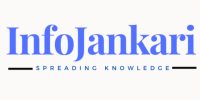Everyone who borrows a loan knows about the EMI or equated monthly instalments. But have you ever tried to learn, how to calculate EMI?
A loan is a financial agreement between the lender and the borrower. The agreement contains the details of the sum dispensed to the borrower and also states the amount of interest alongside the principal sum to be paid within a specified period of time. Generally, loans are reimbursed as monthly instalments with the addition of predetermined interest. These instalments are known as Equated Monthly Instalments or simply EMI. EMI depends upon the amount of loan vouchsafed, interest rate and the time period under which the loan is to be repaid.
Almost all the banks and financial service providers offer online EMI calculators on their web portals, which are used to get an idea about the amount to be paid as instalments for a particular loan. The method is quite simple and can also be calculated manually without any need of hovering over any website.
How to Calculate EMI (Equated Monthly Instalments)
Apart from online services for EMI calculation, there are two methods to calculate the EMI using a few variables. One can use the Excel spreadsheet or can do the maths manually without any digital means. In both the cases, loan amount, time period and the rate of interest are compulsory to get the EMI amount. Let us dwell further into the aforementioned methods that can be used for EMI calculation.
Using Excel
If you don’t have internet connectivity at the moment when you need to calculate the EMI immediately, then don’t worry, as your computer has enough potential to do so. Ensure that Microsoft (MS) Excel has been installed in your computer and also keep with you the variables, which will be needed to calculate the EMI. (Note: In Excel, the function for calculating the EMI is PMT and not EMI itself). Thereafter, go through the following steps:
- Open MS Excel on your computer (Desktop, Laptop or even mobile)
- Variables you need: the value of the loan or present value (pv), rate of interest (rate), and lastly the number of periods (nper).
- Formula to be used in the Excel spreadsheet: PMT(rate, nper, pv).
The result (EMI amount) will be displayed in negative or red.
For example, assume the loan amount to be Rs 10 lakh and it comes with a 10% interest rate p.a and is to be repaid within 20 years.
Then the EMI will be PMT(10%/12, 20*12, 1000000).
(The rate should be used as monthly interest rate, i.e; divide the yearly rate by 12)
Using Mathematical Formula
It is said that ‘maths is magic’ and obviously it is, at least for the one who doesn’t have an internet connection at the time and also don’t know how to use MS Excel. You can use a mathematical formula either on a paper or on a calculator to get the EMI amount. In this case too, you need the same variable, namely the loan amount, time period and the rate of interest.
The mathematical formula you need to use: EMI = [P x R x (1+R)^N]/[(1+R)^N-1], where P is the principal loan amount, R stands for rate of interest and N denotes the number of monthly instalments.
Read Also: How are EMI breakups done in Personal Loans?