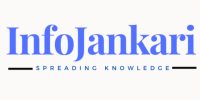With a need to digitalize everything in the pandemic, EPFO took a big step in 2020 by launching an online complaint portal for its members. If you have any complaint regarding withdrawal or transfer of EPF account or any issues with KYC, then you can file a complaint via Grievance Management System or through the Twitter handle of EPFO @socialepfo.
The online portal is EPF i Grievance Management System (EPFiGMS) assists the users 24×7. This portal provides the facility to file complaints anytime, anywhere.
EPFO also has call centers that assist the complainant 14×7 throughout the year. Only those people who are account holders, Pensioners, or Employers of EPFO are allowed to file a complaint.

About EPFO (Employees Provident Fund Organization)
Employees’ Provident Fund Organization launched an online complaint portal for its subscribers. Employees’ Providently fund shortly known as EPFO is a social security organization. It provides universal social security coverage to salaried employees in government and private sectors.
Three policies operate under EPFO namely Employees’ Provident Fund scheme 1952, Employees’ Pension Scheme 1995, and Employees’ Deposit-Linked Insurance Scheme. EPFO is among the world’s largest social security organizations.
According to the information provided in Annual Report, 2015-16 EPFO maintains around 17 crore accounts. With the announcement of a complaint filing portal, EPFO will provide an enhanced service to its members.
According to the law, if any company has more than 20 employees, it has to be registered with EPFO.
A person earning a salary of more than 15000/- does not qualify for the EPFO benefits.
How to file a complaint on the online portal of EPFO
EPFO claimed that more than 90 percent of complaints were acknowledged and solved within less than 20 days. To file a complaint, you need an activated Universal account number (UAN). UAN is Mandatory.
If you do not have a universal account number, you can give the employer establishment number or pension payment order (POP) to file a complaint.
Step 1- Visit the official website of EPFO grievance management https://epfigms.gov.in/
Step2- Now a new page will open. You need to select the status in which you want to file your complaint. The meaning of status is PF member or Employer or EPS pensioner or other. If you do not have a Universal Account Number or Pension Payment Order, select the option ‘other’.
For provident fund account-related complaints, select the status ‘PF member’.
Step3- Enter your Universal Account Number (UAN) and Security Code and select the ‘Get Details’ option.
The personal details linked to your Universal Account Number will be displayed on your screen.
Step 4- Select “get OTP” to generate a one-time password, this will be sent to your registered mobile number and email address provided to the EPFO.
Step 5- Once you fill in the one-time password, you will be asked to provide personal information.
Please enter the personal details carefully, after providing personal details; a PF number for your complaint will be given to you.
Step 6- Again, a pop will be shown on your screen, you can select the nature of your complaint from this section. Provide all the necessary details with respect to your complaint. If you have any proof, you can upload it on the complaint portal.
Step 7- After the complaint is registered click on the option ‘add’ and then ‘submit’.
Step 8- After the successful submission of the complaint, a registration number of your complaint will be notified to you through your registered mobile number and email address.
You can follow the activity status of your complaint with the help of this Registration Number.
Check your Complaint Status
If you want to know the progress of your complaint then you can again visit the official website for grievance redressal and check the status of your complaint.
- Go to the official website for complaints.
- Click on the View status.
- Enter Complaint Registration Number and Mobile or email address and security code.
- The progress ad action taken by the EPF will be displayed on your screen. It will also inform you of the name of the officer and regional office which is redressing your complaint.
Frequently Asked Questions
Q1. Can I upload more than one complaint document on the EPiGMS portal?
Ans. Yes, the complainant can upload more than one complaint document on the portal.
Q2. How can I know if there is any pending complaint filed by me on the EPFO EPiGMS portal?
Ans. The EPiGMS allows the users to enable reminders for any pending complaint.
Read Also: EPF Schemes